- Questions?
- Contact
Your Turn
Using one of the images below, practice creating a parallax effect in Adobe Premiere Pro. Like the video, you will need to isolate your subject and recreate the background. You will then need to get the individual layers out of Photoshop and import them to Adobe Premiere Pro. Finally, you will rebuild the image on your sequence and apply keyframes to build the parallax effect.
Woman in Lavender Flower Fields by Parilov available on Adobe Stock Photos
https://stock.adobe.com/images/woman-in-lavender-flowers-field-at-sunset-in-purple-dress-france-provence/227992138
Woman Standing Near Yellow Flowers by Laura Isabella available on Pexels
https://www.pexels.com/photo/woman-standing-near-yellow-flowers-1892512/