- Questions?
- Contact
Build a Multi-Media Slideshow
Learning Targets
The following learning targets have been identified for this course:
- The learner will distinguish the components that make up the interface in Premiere Pro.
- The learner will employ professional file structure and organization techniques.
- The learner will recognize video attributes to determine the correct sequence settings.
- The learner will practice adding images to a timeline.
- The learner will practice adding and modifying transitions between images.
- The learner will practice creating keyframes and building custom animations on images.
- The learner will develop a rolling credit title.
- The learner will practice adding audio to a slideshow.
- The learner will recognize the different export formats and will create a final slideshow.