- Questions?
- Contact
Your Turn
Take a few moments to familiarize yourself with the interface of Adobe Premiere Pro. Open the sample file provided at the beginning of the course and click through the different workspaces. Feel free to open the project files and move through the different panels. You can also re-arrange any of the panels and then reset the workspace to the saved layout.
It is time to start developing your own slideshow of 10 images. Use a Public Domain website to find a series of images to use for the show. They should have a theme of some form, whether its color or content, it is up to you. Once you have the images, complete the following steps:
- Build a folder system on your hard drive and save your images there
- Create a new project in Premiere Pro and import your assets into the project