- Questions?
- Contact
Understanding Premiere Pro Interface
Adobe Premiere Pro is a non-linear editing (NLE) system for building broadcast-quality videos. It is a panel-based system where all of the essential tools and options are provided on the different panels. All panels can be found under the Window command on the menu bar. The preferred method for working is to utilize the pre-defined Workspaces as shown below, where the panel locations have already been determined.
Essential Panels

- Source Panel
This is where you can preview your assets before adding them to the timeline. - Program Panel
This is where you can preview your project as you make edits. - Project Panel
This is where you import and organize all of your project assets. - Tools Panel
These are the essential tools for editing clips on the timeline. - Timeline Panel
This is where you arrange and edit your assets for the project.
Pre-Defined Workspaces
As is standard with all Adobe products, the interface is built with different workspaces. These workspaces change the locations of the panels and tools based around the tasks you are looking to accomplish. Each of these workspaces is fully customizable and you have the option to create and save your own custom workspaces based around your workflow. To access these options, go to window > workspaces on the menu bar.
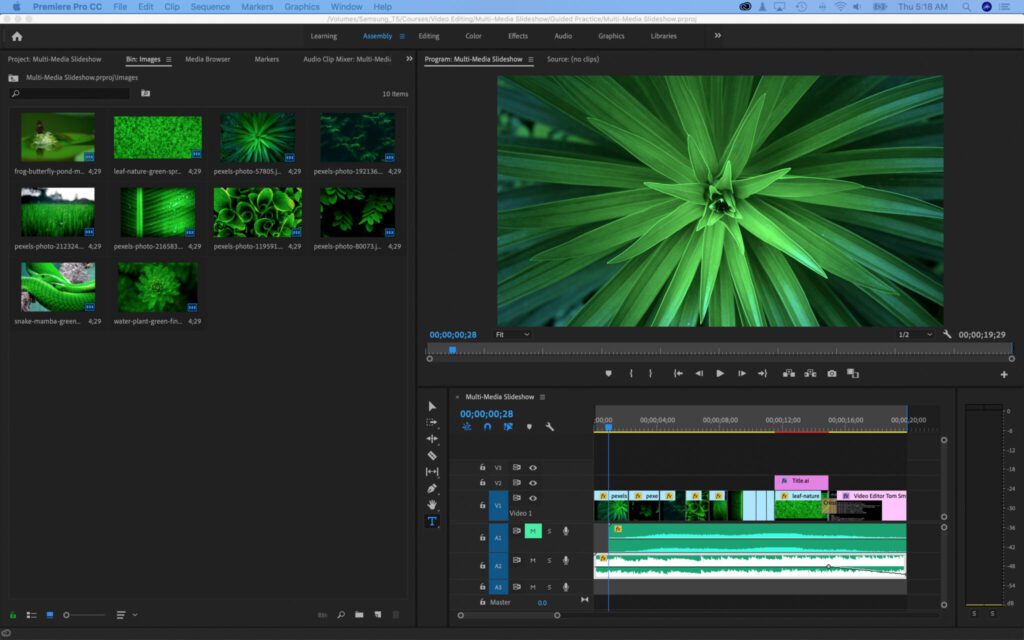
Assembly Workspace
This workspace is meant to help you assemble your project quickly. It provides a large view of the Project Panel and combines the Program and Source Panels in one location.

Editing Workspace
This is the default workspace for working. It provides access to the Project Panel, Source Panel, Program Panel, and Timeline Panel.
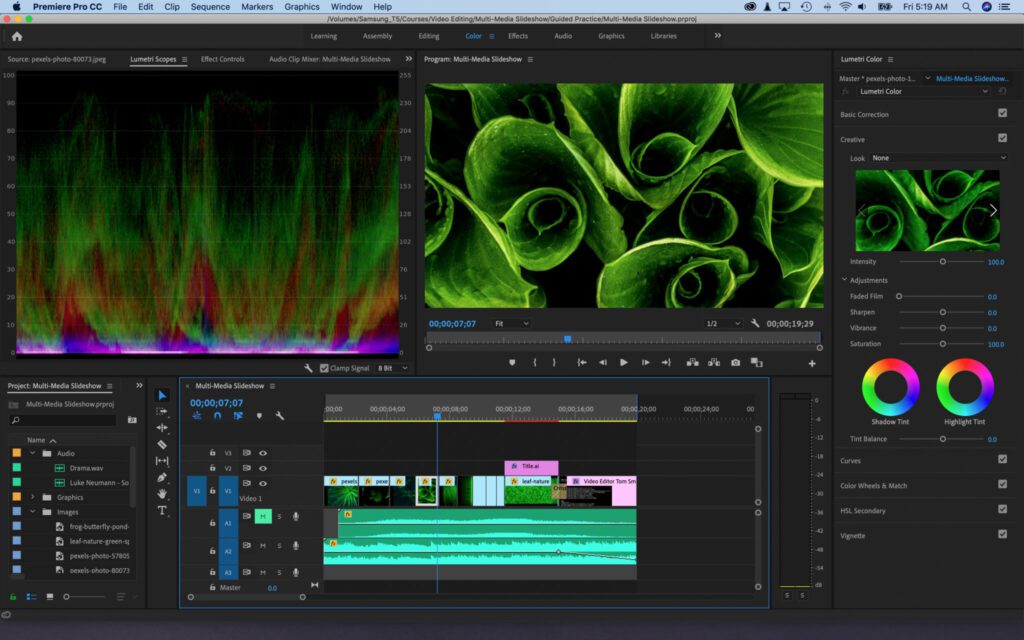
Color Workspace
This workspace is similar to the Editing Workspace, but it provides easy access to the Lumetri Color panel and adds the Lumetri Scopes under the source
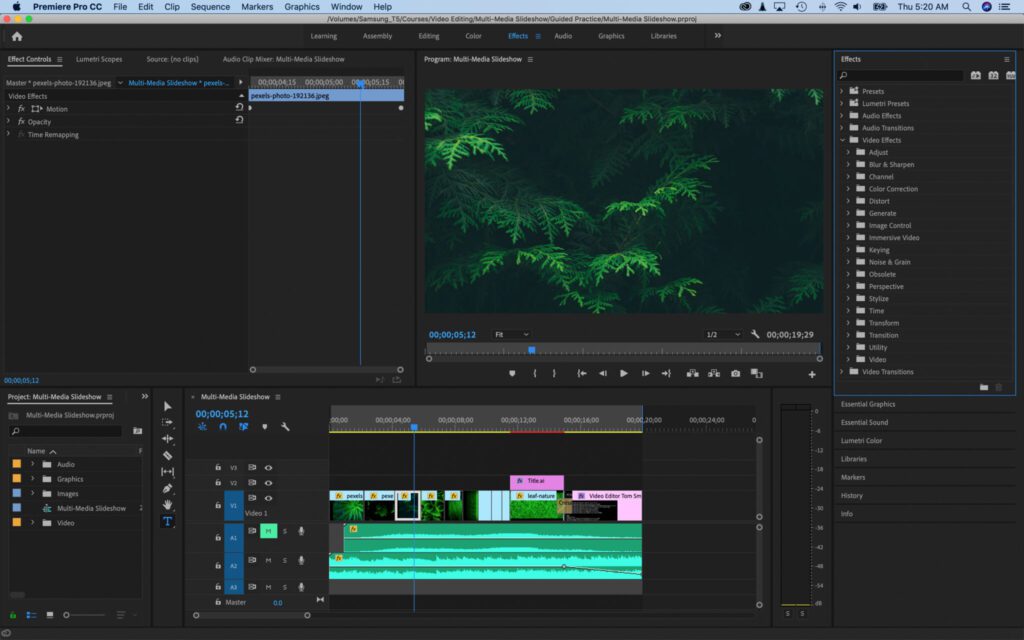
Effects Workspace
This workspace is similar to the Editing Workspace, but it provides easy access to the Effects Panel and Effects Control Panel.
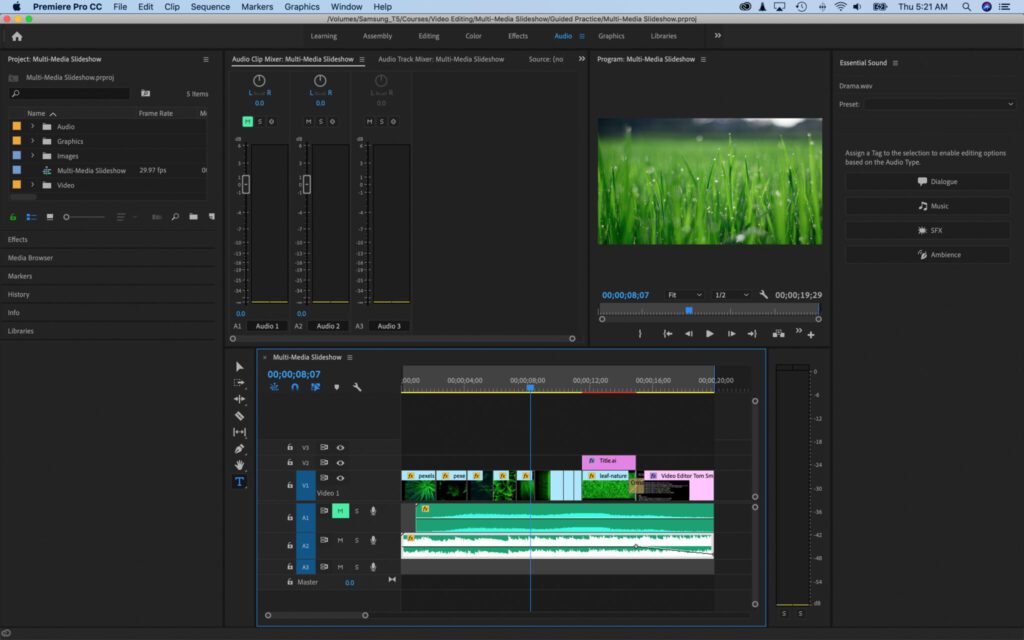
Audio Workspace
This workspace provides easy access to audio-editing tools.