- Questions?
- Contact
File Structure & Organization
Before you begin working in Adobe Premiere Pro, it is essential to organize your files on your system. Much like Adobe InDesign, Premiere Pro links to the content you use in the program. Therefore, it is vital to keep track of the files and not move or rename them while you are working on your video project.
Organizing Files on your Hard Drive
Building a video project requires lots of different assets from video, audio, logos, and still images. Therefore, you need a clean file system on your local drive to keep the files organized and ready to import into the project. Below is how I structure my folders.
Project Name
- Audio
- Exports
- Graphics
- Images
- Video
Extend Your Learning
My approach to file management is a simplistic version of those used by other editors. If you’re going to be working as a professional video content creator, then you will be better served by a more in-depth system as outlined in these articles:
Premiere Pro Gal’s folder setup
http://www.premieregal.com/blog/2017/10/24/the-best-video-editing-file-folder-organization
No Film School’s Bus Theory
https://nofilmschool.com/2018/02/watch-how-organize-your-editing-projects-bus-theory