In this tutorial video, you’ll learn how to build a simple web page using Adobe Dreamweaver. If you’re new to web development or want to learn how to code using HTML and CSS, Dreamweaver is a great tool to start your journey. In this tutorial, you’ll learn the basics of creating a web page, including setting up your workspace, designing your page layout, and adding text and images.
Design Studio Academy. (2024, Jan. 23). Build a web page in Dreamweaver [Video]. YouTube. https://youtu.be/SeTZeE4CxLw
Project Overview
In this project, you’ll learn how to create a web page using Adobe Dreamweaver. You’ll learn the basics of the Dreamweaver interface and how to use HTML and CSS coding skills to create a simple web page. Before attempting this project, complete Unit 2: Intro to HTML/CSS: Making webpages on Khan Academy’s Computer Programming – Javascript and the web course. This course will provide the fundamental coding knowledge to understand how HTML and CSS work together to style a webpage.
For this project, you must choose a location and find at least two images. You can use the same images (links below) or provide your information. Be sure to use free stock photo websites for the images.
Project Resources
Project Constraints
- All source images must be free from copyright & trademark infringements.
Project Submission
- Create a zip file of the Website Folder. Lastname, Firstname – website.zip
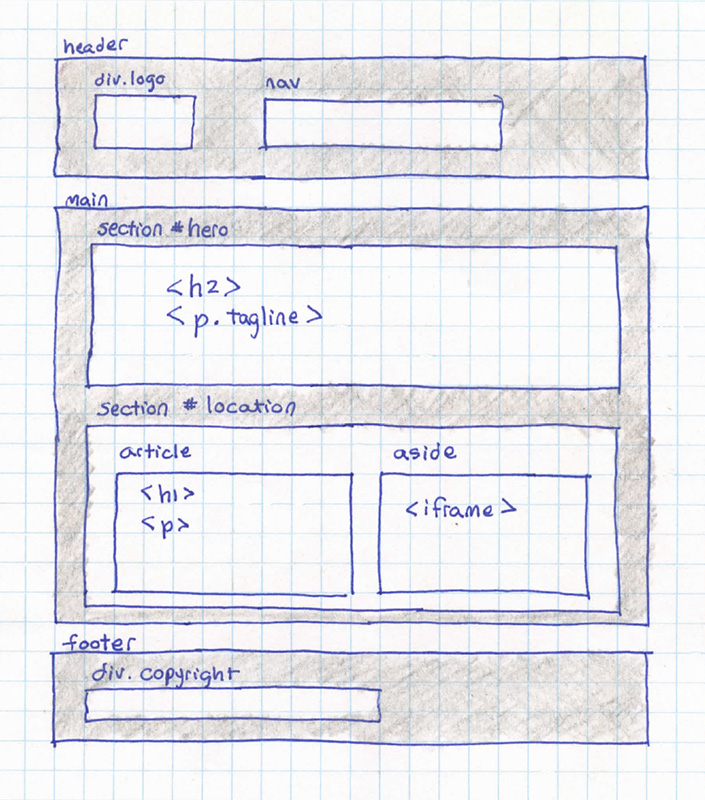
Image Credits
Cool Drives logo by Adobe Logo Maker Ai

