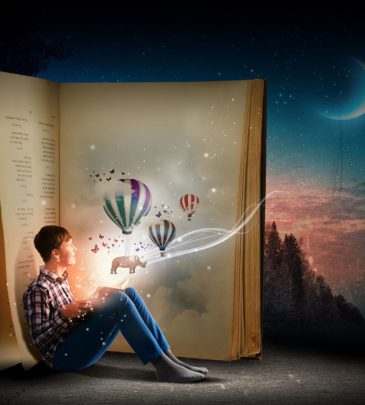- Questions?
- Contact
- Design, Digital Imaging, Entry-Level, Photoshop
- 1 (Registered)

Welcome to the Photoshop Basics course. When you’re done with this course, you’ll be able to select objects, layer them, and create a final composite using Adobe Photoshop. There are a lot of different tools and skills built into Photoshop, so I’m going to break them down into the basic skills you need to accomplish this task. Then, we’ll work together to build a composite image using Adobe Photoshop. After this course, you will understand Photoshop basics and have the skills to create simple image composites.
If you’d like to continue learning about building composites in Adobe Photoshop, I recommend taking the FREE Advanced Photoshop Masking Tools course.
If you’d like to challenge your skills, try the Photoshop Editing Challenge.
Curriculum
- 1 Section
- 4 Lessons
- Lifetime
- Photoshop BasicsLearn how to create a simple composite image within 30 minutes using Adobe Photoshop.4
Instructor
I bring over 20 years of design experience. Having worked in a myriad of roles, including production artist, graphic designer, web developer, and photographer. I have a unique skill set to bring to the classroom and many different insights and experiences. Combined with a master's degree in instructional design and technology, I'm constantly exploring ways to bring creativity back to education.