- Questions?
- Contact
- Digital Imaging, Photoshop
- 3 (Registered)
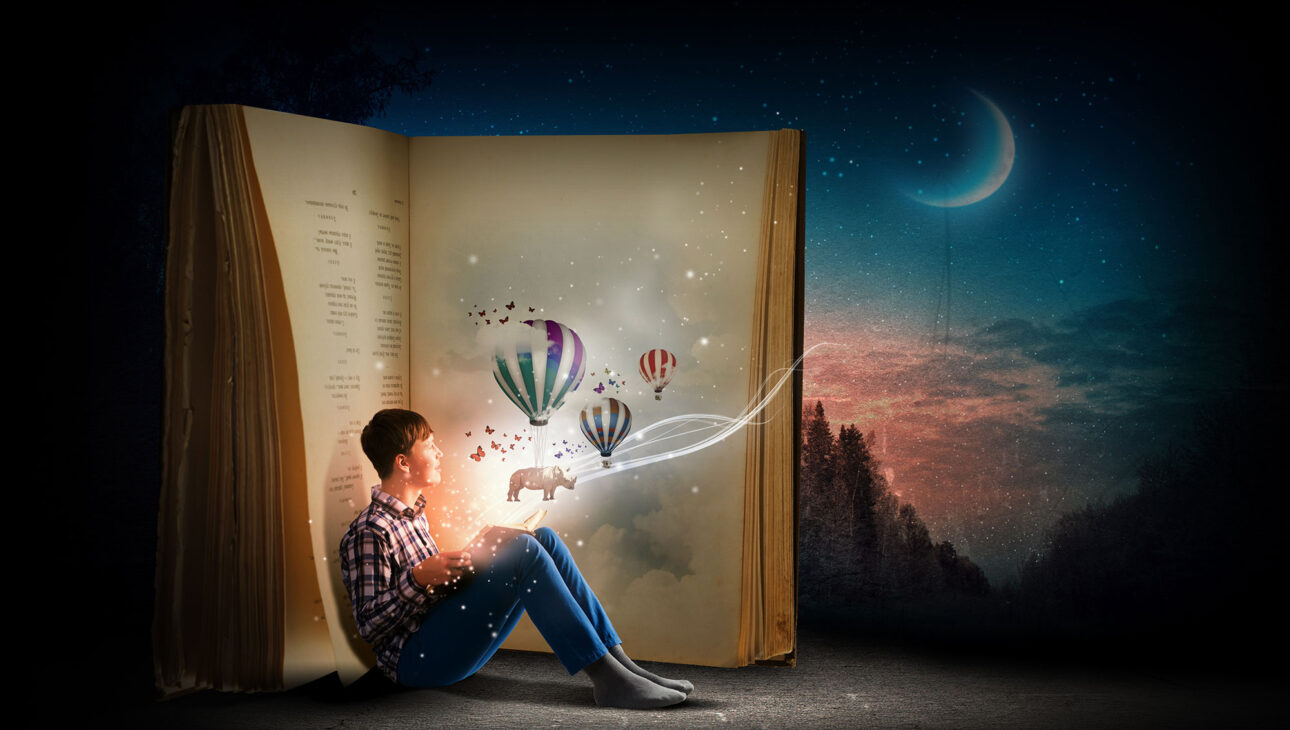
Course Description
In this advanced-level course, you will learn how to leverage the power of Adobe Photoshop to isolate subjects and create photo compositions. Some of the advanced skills we’ll be working on are using channels, editing masks and using vector tools to make complex selections. All of these tools can be used independently or together to help you achieve the effects world-class artists use every day.
Content Includes:
 |
Mask using Color RangeIn this lesson, you will use the color range tool to select a person on a green screen and add them to a new background. |
 |
Mask using ChannelsIn this lesson, you will use color channels to help build a mask to select the model and place on a new background. |
 |
Mask using Layer Mask RefinementsIn this lesson, you will use the mask refinement tools to perfectly isolate hair on the model and move the model to a new background |
 |
Mask using Vector ToolsIn this lesson, you will use the pen tool to perfectly select a car and remove it from the background and place the car in a new scene. |
Curriculum
- 5 Sections
- 20 Lessons
- Lifetime
- Introduction2
- Mask using Color Range4
- Mask using Channels4
- Mask using Layer Mask Refinements4
- Mask using Vector Tools6
Instructor
I bring over 20 years of design experience. Having worked in a myriad of roles, including production artist, graphic designer, web developer, and photographer. I have a unique skill set to bring to the classroom and many different insights and experiences. Combined with a master's degree in instructional design and technology, I'm constantly exploring ways to bring creativity back to education.





